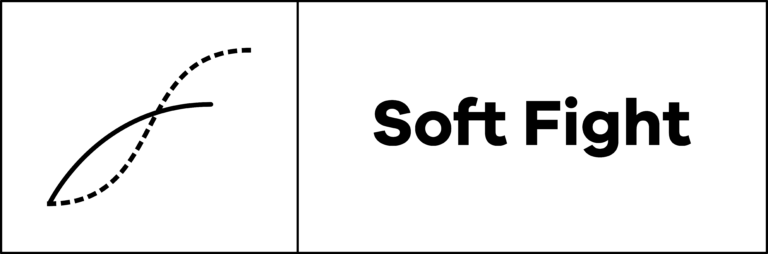An often quoted saying is that “people don’t like to be sold to, they like to buy”.
That might be a blatant oversimplification.
I would even call it an exaggeration.
If we are talking about buying technology or software for a company in 2023, it’s a plain and simple lie.
Who likes to buy when you have hundreds of different options and so many systems and data flows to integrate?
How do you know you have made the correct decision?
The thrills of shopping
Laptops. Trekking equipment. Travel backpacks. Smartwatches. Cars. Handbags. Gaming keyboards.
I can think of many items and products that people love to buy.
They spend hours, days, weeks doing research online, comparing features, watching reviews from influencers and Youtube videos.
But software?
Who is excited about having to decide whether Clickup or Monday is the better project management tool for their team?
Who is passionate about having to manage the migration from Hubspot to Pipedrive?
This is where my experience with pricing helped me many times.
Years ago I started applying a disciplined process to choosing the software apps and platforms I accept in my life.
I’m paying for more than 40 of them now, so I’ve been through this quite a few times.
Buying software
I have a few simple rules that I apply consistently.
1. I always set my own budget anchor
Before starting any search online, I write down a rough amount of how much I can pay for this, based on the problem it solves for me.
Very important – I wrote “budget” anchor, not “price” anchor.
19 EUR/user per month is the price for a given tool. This is what they communicate on their pricing page and what comparison websites use in their tables.
What you will pay is the price, multiplied by the number of users plus other extra features you might use.
Some tools will use other metrics, not per user.
That is why it’s important to set your anchor as a budget, not price.
2. I think of the alternatives from the start
Also before starting the search, I set a baseline: if I don’t choose anything, what happens?
A good example for this was the time I started looking for a cashflow app.
I was convinced that I need an integrated workflow, where my invoicing, accounting and payments information would be centralised, so that I can have a real-time overview of my business financial position.
After many hours of research, comparisons and trying various solutions, I decided that I didn’t need to buy anything extra. What I already had was fine, even if it meant I had to work 2 hours per month to manually move some data from one system to another.
This is just one example. There were many instances where I didn’t buy anything after doing hours of research and comparisons.
3. Write my own set of criteria for buying
In my head, this is called “Process first, tool second”.
I first do background research, looking only at features, benefits, attributes.
All sources of information are useful at this stage: magazine articles, industry reports, positive reviews, blogs, Youtube videos, experts or heavy-users opinions.
My objective is to create a mental map of the space, to understand what is important and what is noise.
With this, I document a list of criteria, that I split into 2:
- must haves, non-negotiable; usually, there are 3 or 4 of these for any given tool search I do
- nice-to-have; most software companies offer complex solutions, with their own definitions and concepts, which makes it difficult to compare apples to apples. By having a nice-to-have category, I fight against that, by ignoring everything that is not critical.
My list of criteria is as short as possible, to keep it manageable and avoid going down too many rabbit holes.
I always include “Big pluses” and “Big minuses” categories.
4. Use case scenarios
What do I need? I quantify this in terms of number of users, usage volume, and other features needed.
I try to anticipate and look ahead at least 12 months, as my needs might evolve, grow.
5. Prices comparison
Only now do I look at the prices for the 6 or 7 tools that make it onto my list of possible solutions.
I calculate the budget for my specific use case for each alternative and also calculate what happens to the price if I need to expand usage in the future.
6. Packaging: good-better-best?
I am very careful with their packaging options and how they are framed.
What features are in the more expensive package? Why? Do I need them? Is it really worth the upgrade?
7. Total Cost of Ownership
I am also careful to see what are the costs of any needed or possible integrations.
Are there extra costs involved?
What about VAT and other taxes?
I also calculate my implementation effort. My time has a cost as well, usually a lot more than the tool itself.
8. Details
I read all the FAQs on the pricing pages.
Sometimes important limitations, conditions or discount rules are hidden in the FAQ.
9. Due diligence
I read reviews on G2, Capterra and similar websites.
At this phase, I mostly look at the negative ones, to make sure there is nothing major wrong with the tool.
I am also very careful with content from the first 1-2 pages on Google. I mostly ignore it, as I prefer to search for independent recommendations.
One good example is my recent search for a newsletter platform.
In the research phase, I searched for comparisons from email marketing agencies and consultants, as they work with multiple tools for different clients and have real-world, long experiences of using them.
They sell services, not tools, so there is little incentive to push one platform or another.
Compare this with typical SEO-optimised articles, where an email marketing platform has an article on their blog titled “10 best email marketing platforms”. At surface, it looks like objectively-written content, but if you look more carefully, well, we all know what they want to sell.
10. Killer feature
I am also mindful of the relative importance of attributes.
For every tool that I use, there is a “killer feature”.
Sometimes that’s in the positive sense of the word (“they are killing it with that design”), other times in the negative sense (“that mistake killed the project”).
Going back to my example with the cashflow app, the thing that stopped me from buying any tool was the need for software that used Romanian accounting standards.
Simplifying a bit, the tools that were advanced enough and had the features I was looking for are built for the anglo-saxon fiscal systems (eg. Xero, FreshBooks), while the Romanian apps I found did not have sufficiently advanced cashflow management features (or maybe they have, but they are not very good at communicating them, because I couldn’t find them).
WHAT THIS MEANS FOR YOU
Learning pricing will not only help you improve your sales skills, it can also help you become a more disciplined buyer.
PS.1
We are announcing tomorrow a free webinar I will be doing on Tuesday, January 31st, at 12:00 pm CET: “Pricing mistakes that could sink software services companies”
Registrations are open. Book your spot here.
https://www.softfight.com/1-pricing-mistakes/
PS.2
In their (his?) infinite wisdom, Twitter has decided to kill Revue, the newsletter platform I had chosen in August 2021 and have happily used until now.
On Wednesday, January 18th, “Revue will shut down and all data will be deleted” – their words.
We have been working for the past 2 weeks to move to another email platform.
The next newsletter, on Monday, January 23rd, will be sent using the new system.
Hopefully, the emails will make it into your inboxes and will not be jammed somewhere on the Internet highways.
If you don’t get it by 4:25 pm CET, please look for it in the Junk/Spam folder or under the Promotions tab if you are using Gmail.
Look for “Manu [from Soft Fight]”.